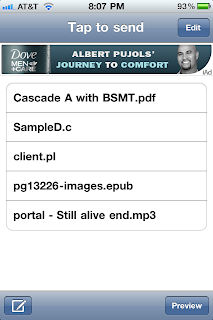I've looked into dropbox a bit and can't seem to find a compelling reason to add support for this. Dropbox has their own app which allows you to interface with your dropbox, and you can easily send files from their app to Folder if you want to preview, email, make a copy, etc. It's not a technical reason, I am happy to do this if someone gives me a good reason to do so that dropbox won't already cover. So if that's you, drop me an email or comment here and let me know!
This goes for other feature requests as well. Thanks for using folder!
Wednesday, November 24, 2010
Sunday, November 7, 2010
iOS 4.2 and Folder
Just a quick note to let you know that I am still here. I've done some testing with Folder on the new iOS and things seem to be going well. Any document that can be previewed is likely to be able to be printed as well without an update. I won't promise it as soon as you install the new iOS, but from initial testing this appears to be the case.
Additionally I am looking at a dropbox access option for Folder. I won't promise a timeline, but I've started the coding process on this.
Thanks for using Folder!
Additionally I am looking at a dropbox access option for Folder. I won't promise a timeline, but I've started the coding process on this.
Thanks for using Folder!
Thursday, August 5, 2010
Folder Lite Available
Folder lite is now available to download. I was unable to take certain screenshots of the app before release as I didn't have access to real iAds. However, here are a few in addition to the screenshots available on the store.
Once again, for those who are new, take a look at this post if you're wondering how to get files into Folder.
Additionally as a reminder, Folder and Folder Lite can be used with any computer that has iTunes on it, not just the computer you sync with normally.
Enjoy!
Once again, for those who are new, take a look at this post if you're wondering how to get files into Folder.
Additionally as a reminder, Folder and Folder Lite can be used with any computer that has iTunes on it, not just the computer you sync with normally.
Enjoy!
Tuesday, August 3, 2010
Addressing confusion
I have had several reviews lately that have complained that they cannot figure out how folder works. I am posting a link to an april blog post that discusses this for anyone who may be new or confused about folder.
I have resisted putting a help button in Folder as it seems like it's a one-time learning curve, once you know where in iTunes to go to exchange files it seems obvious. I could add a built-in PDF that acts as a help file or something. Does anyone have any opinions on this? Is Folder confusing to use at first and would this be helpful?
I have resisted putting a help button in Folder as it seems like it's a one-time learning curve, once you know where in iTunes to go to exchange files it seems obvious. I could add a built-in PDF that acts as a help file or something. Does anyone have any opinions on this? Is Folder confusing to use at first and would this be helpful?
Wednesday, July 28, 2010
Folder Lite resubmitted
Just a heads up to those who are waiting for Folder Lite. I have resubmitted the app today. It was previously rejected because apple apparently doesn't allow for blank ad banners in your app, so I had to hide the banner when ads were not being served. They also didn't like me using their test ads in my screenshots, so I had to change those as well.
My apologies for the delay, I have been out of town for almost a week and the rejection was right before I left.
I should also note for any iPad hopefuls out there, folder lite will only support iOS 4.0, which means it won't be available for the iPad until it gets an OS update. (No ads on the iPad yet, so I can't make it ad supported)
I hope you all are enjoying the 1.2.2 update!
My apologies for the delay, I have been out of town for almost a week and the rejection was right before I left.
I should also note for any iPad hopefuls out there, folder lite will only support iOS 4.0, which means it won't be available for the iPad until it gets an OS update. (No ads on the iPad yet, so I can't make it ad supported)
I hope you all are enjoying the 1.2.2 update!
Tuesday, July 13, 2010
1.2.2 almost ready
Hey everyone.
I spent a good chunk of time last night on looking at the possible bug in Folder. Good news. It seems that the bug I was seeing has to do with iOS 4.0 and above only, and I was seeing it because of the ad supported version that I am making. The regular version of Folder does not appear to have this problem, which is why I hadn't seen this previously.
Still, I did fix a few good things last night and after a paranoid round of testing I should be submitting the new version this evening. Changes include:
I spent a good chunk of time last night on looking at the possible bug in Folder. Good news. It seems that the bug I was seeing has to do with iOS 4.0 and above only, and I was seeing it because of the ad supported version that I am making. The regular version of Folder does not appear to have this problem, which is why I hadn't seen this previously.
Still, I did fix a few good things last night and after a paranoid round of testing I should be submitting the new version this evening. Changes include:
- Fixed a problem with email attachments crashing the app when sending unknown file types.
- Fixed a problem with the cancel button being only partially selectable.
- Added additional supported filetypes to open files with.
- Fixed a possible problem with multi-tasking and accepting files on iOS 4.
- Fixed a problem with the empty folder image not centered in some cases.
- Fixed a problem with the empty folder image not showing in the proper orientation if the device is flat.
- Fixed some incorrect text in a dialog.
This was more problems than I had been aware of. If you see a problem with Folder let me know, I would be happy to address it.
I am considering dropbox support in an update as well as possibly moving the icons around. I am still thinking about wifi support, but no promises there yet.
Thanks for using Folder!
Sunday, July 11, 2010
Folder Lite
I wanted to give you guys a heads up of a bug that I have just found in the latest version of Folder (1.2.1) regarding iOS 4 only. Sometimes when you have had Folder opened already and it is running in the background, sending a file to Folder does nothing. I can sometimes make this happen but sometimes it works. I will track this down and get things cleared up for release as soon as I can. As a workaround, you can go into the background manager on the iPhone by double-taping the home button. Once you see Folder, tap and hold on it's icon. A minus will appear and you can stop it from running. Once you do this you will not have this problem of files not showing up after being sent like they should. I am disappointed that this made it through my testing process, I want to get this fixed as soon as I can. I will let you know here when I get a new version submitted.
I have also been working on getting a lite version of Folder up on the app store that is ad supported. I know this isn't exciting for existing users, but if you have been waiting to try out Folder then you can for free once the lite version is released.
Thanks to all Folder users, I hope that you find it useful like I do.
Tuesday, June 22, 2010
1.2.1 is live
1.2.1 is the same as 1.2 except it has support for the iPhone and iPod touch when running iOS 4.0. I hope this is useful to you all.
A quick reminder or introduction to those who may have some questions on how to start out, you can look here or send me an email (folderapp@gmail.com) for additional help.
Thanks for using folder!
Edit: It's now a few days later and while my developer account with Apple agrees with the email I got, that 1.2.1 is live and has been for days, I have yet to be able to get 1.2.1 from iTunes. I'm working with apple to get this resolved, I will let you know when it has been taken care of.
A quick reminder or introduction to those who may have some questions on how to start out, you can look here or send me an email (folderapp@gmail.com) for additional help.
Thanks for using folder!
Edit: It's now a few days later and while my developer account with Apple agrees with the email I got, that 1.2.1 is live and has been for days, I have yet to be able to get 1.2.1 from iTunes. I'm working with apple to get this resolved, I will let you know when it has been taken care of.
Wednesday, June 16, 2010
1.2 live
Version 1.2 is now live on the app store.
The annoying rotation "empty folder" problem is fixed and emailing is alive and well.
One oddity is that for some reason it is only showing up as an iPad app and not allowing itself to be installed on an iPhone or an iPod touch. I know this works as I tested it on both, so I'll be investigating this and hopefully get this completed by the time that 4.0 is available to the general public next week. My apologies if this causes anyone any inconvenience.
In the meantime, enjoy the update. As always, feedback (both good and bad) is appreciated!
The annoying rotation "empty folder" problem is fixed and emailing is alive and well.
One oddity is that for some reason it is only showing up as an iPad app and not allowing itself to be installed on an iPhone or an iPod touch. I know this works as I tested it on both, so I'll be investigating this and hopefully get this completed by the time that 4.0 is available to the general public next week. My apologies if this causes anyone any inconvenience.
In the meantime, enjoy the update. As always, feedback (both good and bad) is appreciated!
Friday, June 11, 2010
1.2 submitted to apple.
I have submitted the new update to apple. I was only going to work on it a little this evening but I got carried away. =)
Here is the changes list:
- Added iPhone/iPod touch support (with iOS 4.0).
- Added emailing files option. (This isn't available on the iPod touch)
- Fixed a problem with the empty folder message unexpectedly showing on rotation.
- Updated the button naming and text status.
- Updated the app's icon.
I was more paranoid about testing this go around because of the rotation problem from last time. I am still surprised that nobody ever mentioned this problem, it was a bad oversight. My apologies if it caused anyone frustration.
I have moved the buttons around some and made the text a bit more explanatory. Here are some pictures of the app on the iPhone.
As always, comments, concerns and suggestions are welcome. Thanks for using folder!
Here is the changes list:
- Added iPhone/iPod touch support (with iOS 4.0).
- Added emailing files option. (This isn't available on the iPod touch)
- Fixed a problem with the empty folder message unexpectedly showing on rotation.
- Updated the button naming and text status.
- Updated the app's icon.
I was more paranoid about testing this go around because of the rotation problem from last time. I am still surprised that nobody ever mentioned this problem, it was a bad oversight. My apologies if it caused anyone frustration.
I have moved the buttons around some and made the text a bit more explanatory. Here are some pictures of the app on the iPhone.
Wednesday, June 9, 2010
iOS 4 and the next update
I wanted to say a couple of things regarding folder's next version.
First, I plan on getting email integration taken care of and implemented. If all goes well then this will be added in the next release.
With the changes in iOS 4 it will now be possible to make Folder for the iPhone/iPod touch. I will be doing this in the next update as a universal app. This will allow existing folder users to also use Folder on their iPod touch or iPhone and new users to get it for all platforms as well.
Additionally the icon has changed slightly since 1.1 and will be updated with the next release. Thanks to osxmagazine.com for the icon help!
Suggestions and criticism are welcome. Thanks for using Folder!
First, I plan on getting email integration taken care of and implemented. If all goes well then this will be added in the next release.
With the changes in iOS 4 it will now be possible to make Folder for the iPhone/iPod touch. I will be doing this in the next update as a universal app. This will allow existing folder users to also use Folder on their iPod touch or iPhone and new users to get it for all platforms as well.
Additionally the icon has changed slightly since 1.1 and will be updated with the next release. Thanks to osxmagazine.com for the icon help!
Suggestions and criticism are welcome. Thanks for using Folder!
Thursday, May 20, 2010
Update submitted
I have submitted a folder update to Apple which should address some concerns as well as make folder more desireable to use.
First, folder now makes it obvious that it is empty. You will see a notification in the title bar as well as a blue image that tells you folder is empty.
Second, there is now an edit button in the top left corner which will turn on delete mode. There is much confusion on deleting files right now and I would like to stress again that you CAN currently delete files from folder by swiping your finger across their names to bring up a delete button.
Third, a notification should always come up for any given type of file. For some files apple will not put up a "send" dialog even when they should, so I've added an alert that notifies you that folder cannot do anything with the file. Additionally some files have the option to "Quick Look" like Mail has.
Finally, I have added a preview mode for both documents and media files. This works similarly to mail with the exception that you have to turn on "preview" mode first. For example, I was able to preview xls, rtf, pdf, doc, mp3, wav and many other files through this viewer.
I have omitted the email option for now as we have had virtually no feedback on anyone interested.
Enjoy your folder and please drop me an email or post here with any suggestions!
First, folder now makes it obvious that it is empty. You will see a notification in the title bar as well as a blue image that tells you folder is empty.
Second, there is now an edit button in the top left corner which will turn on delete mode. There is much confusion on deleting files right now and I would like to stress again that you CAN currently delete files from folder by swiping your finger across their names to bring up a delete button.
Third, a notification should always come up for any given type of file. For some files apple will not put up a "send" dialog even when they should, so I've added an alert that notifies you that folder cannot do anything with the file. Additionally some files have the option to "Quick Look" like Mail has.
Finally, I have added a preview mode for both documents and media files. This works similarly to mail with the exception that you have to turn on "preview" mode first. For example, I was able to preview xls, rtf, pdf, doc, mp3, wav and many other files through this viewer.
I have omitted the email option for now as we have had virtually no feedback on anyone interested.
Enjoy your folder and please drop me an email or post here with any suggestions!
Friday, April 23, 2010
Update in progress
Thanks for visiting Folder's support site. I'd like to address some confusion that has been asked about.
First, when you initially start folder, your folder is empty. This is normal until you place something in your folder. The next version of Folder will show a message to you when your folder is empty. If you need to add something to your folder you can connect your iPad to iTunes and do so in the apps tab.
Second, there has been some confusion regarding some applications not being able to open a file even though the user expects this to work. If you have an instance where a file isn't opening in another program please email us about it and we will look into this for you.
Third, we will be adding an edit button for deleting files in the next version. Currently you can swipe your finger across a filename and a delete button will appear on the right. This works fine, but an edit button will help make this more clear.
Finally we have been considering adding an email option for files in folder. If you would like to see this please let us know.
Any additional feedback is welcome. Thanks again for using folder!
First, when you initially start folder, your folder is empty. This is normal until you place something in your folder. The next version of Folder will show a message to you when your folder is empty. If you need to add something to your folder you can connect your iPad to iTunes and do so in the apps tab.
Second, there has been some confusion regarding some applications not being able to open a file even though the user expects this to work. If you have an instance where a file isn't opening in another program please email us about it and we will look into this for you.
Third, we will be adding an edit button for deleting files in the next version. Currently you can swipe your finger across a filename and a delete button will appear on the right. This works fine, but an edit button will help make this more clear.
Finally we have been considering adding an email option for files in folder. If you would like to see this please let us know.
Any additional feedback is welcome. Thanks again for using folder!
Tuesday, April 13, 2010
Welcome folder users!
You've found the support blog for the Folder iPad app! Check here for news or leave a comment and we will get back to you. Thanks for using Folder!
You can also reach us directly at folderapp@gmail.com
You can also reach us directly at folderapp@gmail.com
Subscribe to:
Comments (Atom)